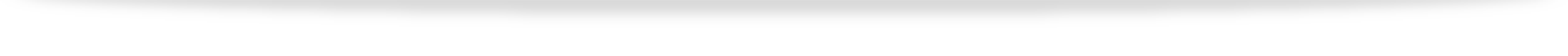/EK%20Health%20-%20Ergo%20Video%20Conference%20Fatigue%20-%20wide%20header%20(slim).jpg)
As you’re reading this, take a moment to consider how you feel. Are your eyes irritated? Do you feel pain or tightness in your shoulders or back? Are you thinking about the next meeting on your overbooked calendar? If you answered “yes” to any of those questions, relax. You are in good company and there are easy fixes for the aches and pains of poor ergonomics and video conferencing fatigue.
As we transitioned into 2021, remote working became the norm for many employees. As employers and their management teams work hard to keep their employees connected and ensure that daily quotas are met, a new issue came to light: video conferencing fatigue. While the initial concern during the beginning of the COVID pandemic was ensuring that remote employees set up their home offices correctly with the furniture that they have on hand, new concerns surfaced as a result of the increased time employees spent viewing their screens – including computer monitors, laptops, tablets, and cell phones.
Prolonged screen time can contribute to eye strain, eye dryness, headaches, lethargy, and low work productivity. It can also lead to poor working postures when sitting and standing. Looking down at laptops, cell phones, and tablets for prolonged periods of time can cause neck and upper back pain and strain. Holding cell phones for long periods of time can cause hand, arm, and elbow pain and strain. Using proper ergonomic postures can help reduce the repetitive stress injuries (RSIs) as well as musculoskeletal disorders (MSDs).
When employees work in an office setting, meetings are held in various conference rooms and employees are able to collaborate in person. They also have the ability to change conference rooms in between meetings, which provides a much-needed micro-break. In today’s environment, many employees are now stuck in back-to-back video conferencing meetings with no real breaks.
There are several ways employers can prevent video conferencing fatigue and help keep their employees productive and comfortable.
Reduce the amount of video conferences per day/week
Holding teleconferences instead of video conferences is a good option because it provides a much-needed break from looking at a screen. Employees will also benefit by being able to stand up and walk or stretch during these conference calls; perhaps even taking the call outside for some fresh air and natural light. For phone calls, make sure that you use a headset rather than holding the phone up to your ear. The phone can be placed in a pocket while walking or on a cell phone holder to allow your hands to be free, thus reducing the need to hold the phone for prolonged periods of time.
Consider using Blue Light Blocker Glasss/Screen Filters
Blue light has been known to contribute to headaches, eye fatigue, eye strain, and insomnia. Glasses known as “blue light blockers” help filter out the blue light and help reduce its harmful effects.
Gives your Eyes a Break - a Micro-Break
When staring at a computer monitor, we tend to blink less often than when talking with someone in person. Here are some effective ways to eliminate eye strain:
- Blink more frequently while viewing monitors.
- Use the 20-20-20 rule: For every 20 minutes of screen time, stop for 20 seconds and look at an object 20 feet away. Blink while doing this.
Take Time for Micro-Breaks for your Body
It’s very important to take micro-breaks throughout the day to stretch, walk and move around. If a video conference or teleconference is longer than one hour, try taking a micro-break halfway through the meeting, so everyone can feel refreshed and effective during the duration of the conference.
Use a Laptop for Video Conferencing
Looking down at a screen can cause neck pain and/or strain. When using a laptop, ensure that the laptop is raised high enough that the top of the screen is at eye level. For a quick and easy fix, position the laptop on a laptop riser, on several large books, on a desktop printer, or on a sturdy box.
Use an iPad or Tablet
As with laptops, looking down at a tablet can cause neck pain and/or strain. Using an iPad or tablet stand will bring the screen to eye level (whether sitting or standing) and reduce the risk of neck injury.
Use a Cell Phone
When using a cell phone for video conferencing, it is important to not look down at the screen, which can cause discomfort or injury. Holding the phone for prolonged periods of time can also result in elbow, arm and hand fatigue and/or pain. Consider using a headset as well as a cell phone holder so you can place the phone at eye level when sitting or standing. This will allow for proper body posture while participating in the video conference. Never cradle the phone between your neck and shoulder as this can cause significant neck pain and/or strain.
Sit (Safely) in Your Chair
When seated during a video conference, ensure that you are in a chair with proper back support. Avoid sitting on a couch or a bed, as they do not offer adequate support or alignment. Instead, ensure that you are sitting all the way back into your chair with your feet flat on the floor. If extra support is needed for your legs, place your feet comfortably on a footrest, a small box or a few reams of paper. Sit upright with your head between your shoulders. Do not hunch, lean forward, perch in your chair, or twist your head. Your eyes should be level with the top third of the computer screen.
SUMMARY
Though your current workplace dynamics and workload may require long and frequent meetings, implementing proper ergonomics in your workspace can go a long way toward keeping you comfortable, productive, and focused. You may not be able to avoid virtual conferences, but at least you can alleviate your video conferencing fatigue.
RELATED CONTENT |
||




/EK%20Health%20R&I%20Article%20-%20Ergo-Video%20Conference%20Fatigue%20(May%202021)-1.jpg)
/EK%20Health%20R&I%20Article%20-%20Ergo-Video%20Conference%20Fatigue%20(May%202021)-2.jpg)
/EK%20Health%20R&I%20Article%20-%20Ergo-Video%20Conference%20Fatigue%20(May%202021)-3.jpg)
/EK%20Health%20R&I%20Article%20-%20Ergo-Video%20Conference%20Fatigue%20(May%202021)-4.jpg)